When you move beyond simple filters and start getting serious about photo editing on your phone, one name inevitably enters the conversation: Adobe Lightroom. It’s not just another photo app; it’s a mobile version of the same powerful software used by professional photographers around the world. It represents a commitment to quality, precision, and control.
But is it the right choice for you? You’re looking for an **Adobe Lightroom Mobile review** because you need to know if its professional features are worth the steeper learning curve, and whether its premium subscription is a necessary investment. We’ve spent countless hours editing RAW files, grading colors, and testing its renowned AI tools to give you the definitive answer.
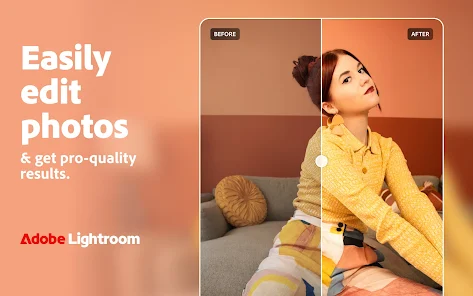
Adobe Lightroom Mobile Review: The Professional’s Choice
Our conclusion is immediate: Lightroom Mobile is, without question, the most powerful and professional photo editor available for color and light manipulation on a mobile device. While other apps focus on “fun” AI effects or one-tap filters, Lightroom provides a complete, non-destructive workflow for photographers who demand precision and consistency.
Who is Lightroom Mobile For?
Lightroom Mobile is specifically designed for:
- Serious Amateur & Pro Photographers: Anyone who shoots in RAW and wants to perform detailed edits on the go.
- Content Creators Needing a Consistent Aesthetic: Its ability to sync presets and edits across devices is unmatched for creating a uniform brand look.
- Users Who Value Color Accuracy: Its color grading tools, especially the HSL mixer, provide a level of control that no other app can match.
- It is NOT for: People looking for stickers, collages, or trendy “art” filters. For that, an app like PicsArt is a better choice.
Key Features: The Power of the Adobe Engine
Lightroom’s strength lies in its professional-grade toolset.
- The Good – Complete Manual Controls & RAW Editing: The free version gives you full control over exposure, contrast, shadows, highlights, and more. Crucially, it allows you to import and edit RAW image files, preserving maximum detail for your edits.
- The Good – The HSL/Color Mixer: This tool is a game-changer. It allows you to select a specific color (e.g., the blue in the sky) and individually adjust its Hue, Saturation, and Luminance without affecting any other colors in the image.
- The Good (Premium) – Revolutionary AI Masking: The premium version includes AI that can instantly and accurately select the Subject, Sky, or Background of your photo. This lets you apply precise adjustments to only that area, a task that once required tedious manual work in Photoshop.
- The Good (Premium) – Healing Brush & AI Denoise: The subscription also unlocks a powerful healing brush to remove objects and an incredible AI-powered tool that removes digital noise and grain from low-light photos.
The Subscription: Is Lightroom Premium Worth It?
The free version of Lightroom is excellent. However, to unlock its true power, a subscription is necessary. The Adobe Photography Plan (which includes Lightroom Premium on all devices AND Photoshop on desktop) offers immense value.
The premium version unlocks:
- AI Masking, Healing Brush, and Perspective Correction tools.
- Cloud storage and syncing across mobile, desktop, and web.
- The ability to batch edit photos.
As we explain in our guide on the dangers of a Lightroom Premium APK, the official subscription is the only safe and stable way to access these pro tools.
How Does it Compare to Snapseed?
Snapseed is Lightroom’s biggest rival in the “pro-level free editing” space.
- **Lightroom** has a better file management system and more nuanced color controls (HSL). Its AI masking is far superior to Snapseed’s manual brushes.
- Snapseed** is 100% free and has a slightly better and faster Healing tool for basic object removal.
For a full breakdown, read our Lightroom vs. Snapseed comparison.
Final Verdict: The Unquestionable Choice for Photographers
This **Adobe Lightroom Mobile review** confirms its place at the top of the pyramid. While it may lack the playful creativity of other apps, it doesn’t try to be an all-in-one art studio. It is a focused, professional tool for people who are passionate about photography.
If your goal is precise control over light and color and you want a seamless workflow from your camera to your final edit, Lightroom Mobile isn’t just a good choice—it’s the only choice.
