For millions of creators, the final choice for a mobile video editor comes down to two apps: CapCut and InShot. They are both incredibly popular, easy to use, and packed with features. But beneath the surface, they are built with different creative philosophies in mind. This is arguably the most common and important matchup in mobile video editing today.
So, you’re trying to decide: **CapCut vs InShot**? You need to know which one has better AI tools, which is truly free, and which is faster for creating social media content. We’ve put both champions in the ring for a head-to-head showdown, analyzing everything from their user interface to their watermark policies, to give you the definitive answer.
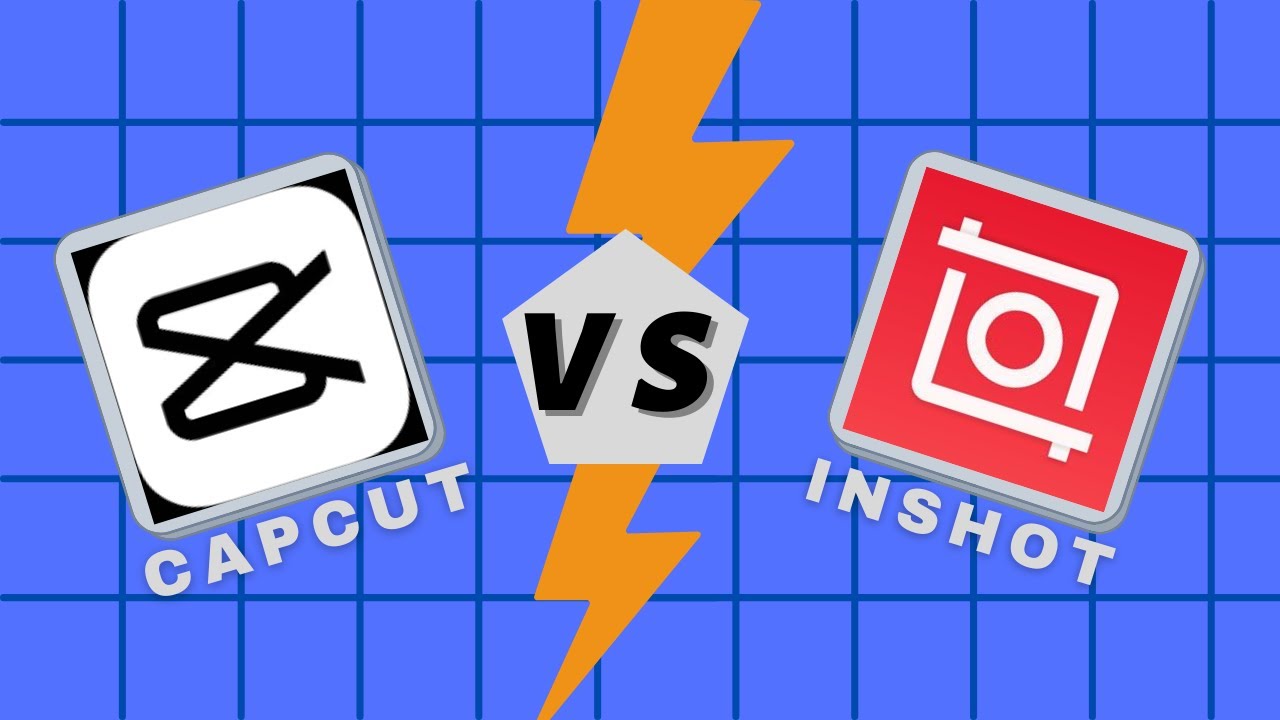
CapCut vs InShot: A Quick Comparison Table
For those who want a quick summary, here’s how these two top-tier editors compare at a glance.
| Feature | CapCut | InShot |
|---|---|---|
| Overall Winner | 🏆 Best for Most People | Excellent for Simplicity |
| Core Strength | Powerful Free AI Features | Extreme Ease of Use |
| Best AI Feature | Auto Captions | Sticker & Text Tracking |
| Interface Style | Modern & Trend-Focused | Simple, Clean & Direct |
| Watermark (Free) | No (Deletable Outro) | Yes (Removable by watching an ad) |
| Pricing Model | Almost Entirely Free | Freemium (Pro plan needed for key features) |
The Showdown: A Round-by-Round Breakdown
We will now analyze five critical rounds to see where each app truly excels and where it falls short.
Round 1: Ease of Use & User Interface
Both apps are champions of simplicity. InShot presents a very direct, clean interface. All the tools are logically laid out, and a new user can feel comfortable within minutes. It’s a classic, intuitive design.
CapCut is also very easy to use, but its interface is slightly more “busy,” with a focus on templates and trending effects. It’s designed to get you into the latest TikTok trend as quickly as possible. While powerful, it can occasionally feel more overwhelming than InShot’s spartan layout.
Winner: InShot (Slightly). For pure, uncluttered simplicity, InShot’s interface is a masterclass.
Round 2: AI & Smart Features
This round is a complete knockout. InShot’s main AI feature is its object tracking for stickers and text, which works well.
However, CapCut’s free AI suite is in a different league entirely. It offers:
- Auto Captions: Industry-leading automatic subtitles.
- Background Remover: Remove video backgrounds without a green screen.
- AI Stylizer & Effects: Transform your videos into different art styles.
- Optical Flow: Create incredibly smooth slow-motion effects.
All of these powerful, processor-intensive tools are available for free in CapCut. This isn’t just a win; it’s a landslide. We cover these tools in-depth in our full CapCut Review.
Winner: CapCut. It’s not even a contest.
Round 3: Creative Assets (Music, Text, Stickers)
Both apps excel here. InShot has a fantastic, well-organized library of royalty-free music, sound effects, stylish fonts, and animated stickers. It’s very easy to find what you’re looking for and make your video pop.
CapCut’s main advantage is its direct integration with the TikTok library, giving you access to a massive catalog of viral sounds and trending music before anyone else. For a social media creator, this is a killer feature.
Winner: It’s a Tie. Choose InShot for its clean, organized library. Choose CapCut for access to viral TikTok sounds.
Round 4: Professional Tools & Control
Neither app is designed to replace professional software like KineMaster. However, when we compare their advanced features, CapCut pulls ahead. It offers more robust keyframe controls, adjustment layers (via its “Overlay” function), and more advanced color grading options, including support for LUTs. InShot’s tools, while excellent, are more basic in comparison.
Winner: CapCut. It gives creators a higher ceiling for growth when they want to move beyond basic edits.
Round 5: Pricing & Watermark
This is the final knockout blow. InShot’s free version is functional but limited. To export a video without the watermark, you have to watch an ad *every single time*, or you must subscribe to InShot Pro.
CapCut is free. There are no ads, and there is no permanent watermark. It adds a short outro clip with its logo at the end of every project, but you can simply tap and delete it before exporting. The value proposition is staggering.
Winner: CapCut. It offers more features for a better price: free.
Final Verdict: Which Editor Should You Choose?
In the battle of **CapCut vs InShot**, while both are excellent, CapCut emerges as the decisive winner for most users in 2024. Its unbeatable value, combined with a superior suite of AI features, makes it the more powerful and versatile choice.
However, the decision is nuanced. Here’s our final recommendation:
Choose CapCut if…
- You need the best free AI features on the market (especially Auto Captions).
- You create content for TikTok and Reels and need access to trending audio.
- You want a completely ad-free and watermark-free experience without paying.
- You want an app that has a higher ceiling for more advanced editing techniques.
Choose InShot if…
- You value an extremely simple and uncluttered interface above all else.
- Your primary needs are trimming, adding well-organized music, and applying stylish text/stickers.
- You primarily edit short, simple videos and don’t mind watching an ad to remove the watermark.
