Let’s be honest. You’re searching for a **CapCut mod apk** for one reason: you want all the premium Pro features—like special effects, cloud storage, and cleaner exports—without paying the subscription fee. I completely get it. The promise of getting powerful tools for free is incredibly tempting.
But before you click that suspicious “Download Now” button on a random website, it’s crucial to understand what you’re really getting into. As a team that tests apps for a living, we’ve seen the dark side of these modified files. The “free” price tag often comes with hidden costs that are far more valuable than a few dollars a month. This guide will walk you through the real risks and show you five safe ways to get a pro-level experience from CapCut.
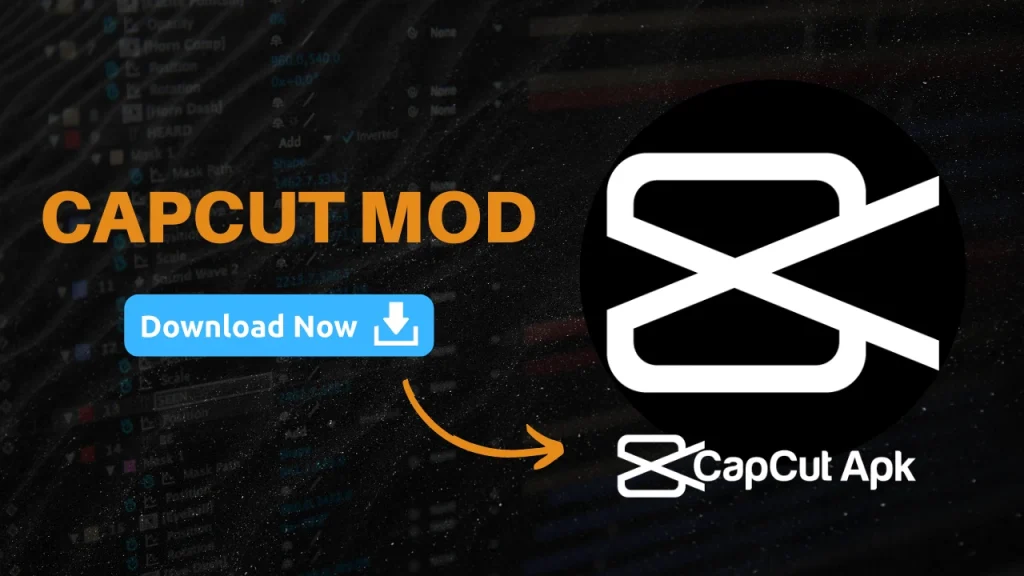
The “Free” Promise: The Hidden Dangers of Modded APKs
A “Mod APK” is a modified version of the official app, altered by an unknown third party to unlock paid features. While it sounds great, you are placing an enormous amount of trust in an anonymous developer who has no obligation to protect you. Here are the most significant risks involved.
1. Malware and Spyware are a Real Threat
This is the biggest danger. Modded app files are the perfect Trojan horse for malware. When you install an APK from an unofficial source, you are giving it broad permissions on your device. It could contain:
- Spyware: To steal your passwords, banking information, and personal messages.
- Adware: To flood your phone with intrusive pop-up ads.
- Ransomware: To lock your files and demand payment.
2. Your Personal Data is the Real Price
You grant CapCut permission to access your photos and videos. When using a modded version, you are giving an unknown party access to your most personal memories. This data could be copied, sold, or used without your consent. In this case, you are not the customer; your data is the product.
3. You Risk a Ban from CapCut
App developers actively work to detect and block users of modified versions. If CapCut identifies that you are using a modded app, they have the right to permanently ban your account. You could lose access to all your projects and drafts instantly.
4. No Updates and Poor Stability
The official CapCut app is updated frequently with new features, security patches, and bug fixes. A **CapCut mod apk** is a dead end. It won’t receive updates, meaning you’ll miss out on new trends and your app will become more unstable and buggy over time.
5 SAFE Ways to Get CapCut Pro Features (Without a Mod)
The good news? You can achieve 90% of what the Pro version offers without taking any of these risks. CapCut’s free version is already one of the most powerful video editors available. Here’s how to maximize it and get that pro experience safely.
1. Master the Insanely Powerful Free Version
Honestly evaluate if you even need “Pro” features. The free version of CapCut already includes:
- Watermark-free exports in 1080p/4K.
- AI Auto Captions, Background Remover, and Text-to-Speech.
- A massive library of free effects, transitions, and sounds.
By mastering these core tools, your videos will already look more professional than what 99% of mod users can create. Start with our complete CapCut review to learn about its best free tools.
2. Use Other Genuinely Free Apps for Specific Tasks
No single app does everything best. Create a “toolbox” of safe, free apps.
- Need more professional color grading? Use **Snapseed** or **Lightroom Mobile’s** free versions to color grade your clips *before* importing them into CapCut.
- Need different aesthetic templates? Use **VITA**, which is completely free and offers a huge library of stylish templates.
3. Follow CapCut Template Creators
One of the best “Pro” features is access to advanced templates. But thousands of talented creators share their incredible, complex templates on TikTok and Instagram for free. Search for hashtags like #CapCutTemplates and you can use their high-effort creations in a single tap, completely for free.
4. Utilize the Official Free Trial
If you need a specific Pro feature for just one important project, simply sign up for the official free trial. Most Pro plans offer a 3-day or 7-day free trial period. You can use all the premium features, export your project, and then cancel the subscription before you are charged. This is the intended, safe way to “try before you buy.”
5. Use CapCut for Desktop
Did you know CapCut has an official, watermark-free desktop version for Windows and Mac? It’s completely free and in some ways, even more powerful than the mobile app. It has a professional timeline and is perfect for editing longer, more complex videos. You can sync your projects between your phone and computer for a seamless workflow.
Final Verdict: Is a CapCut Mod APK Worth the Risk?
Absolutely not. The risks of malware, data theft, and getting banned far outweigh the minor benefits of a few extra effects. The so-called **CapCut mod apk** is a dangerous shortcut that offers a poor, unstable experience.
By mastering the official free app and complementing it with other safe tools, you can achieve a truly professional result without compromising your security or creativity. The safest, smartest, and best editor is already waiting for you on the Google Play Store.
