You’re on the hunt for a **Remini Pro APK**. Perhaps you’re looking for the latest version to unlock all the premium features, or maybe you’re searching for an “old version” because you preferred its interface or believe it had fewer restrictions. The goal is the same: to get the incredible power of Remini’s AI photo enhancement without the subscription fee.
The promise of turning blurry, forgotten photos into crystal-clear portraits for free is powerful. But this “free” shortcut leads down a dangerous path. As app security experts, we urge you to pause and consider the significant risks. This guide will illuminate the hidden dangers of all Remini mod files—both old and new—and provide you with safer, more effective alternatives.
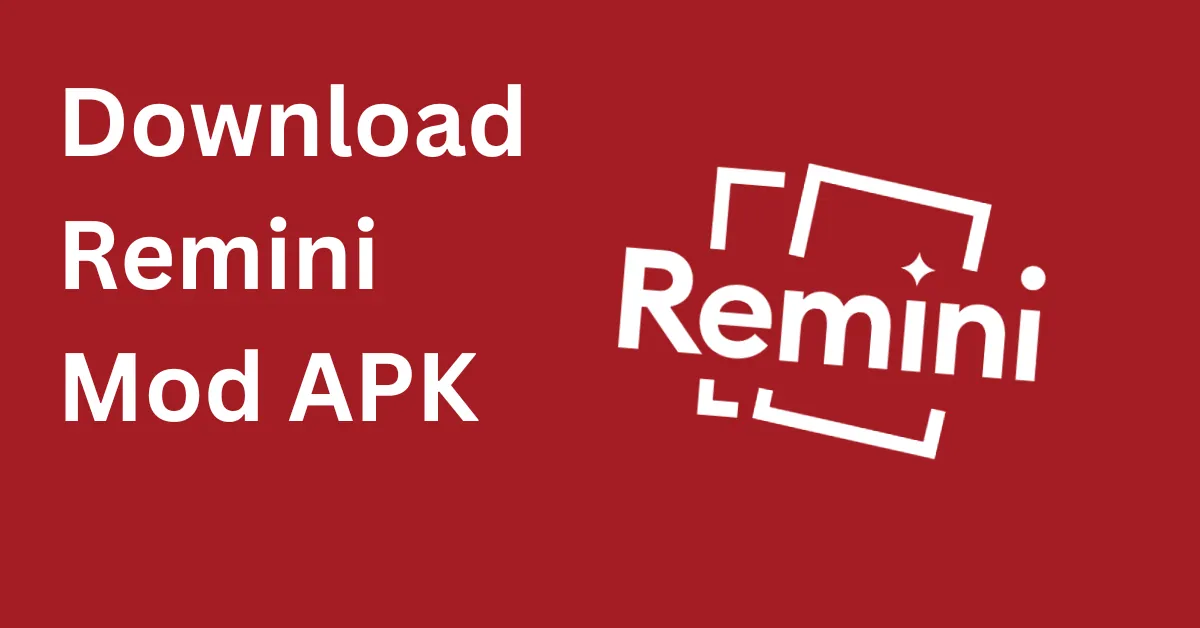
Why Users Search for Old Versions of Mod APKs
Before we dive into the risks, it’s important to understand *why* people seek out older versions. Sometimes, a new update can change the UI, remove a beloved feature, or introduce bugs. Users then hunt for an “old version mod apk” hoping to reclaim that previous experience. However, this is even more dangerous than using a mod of a new version. Older apps have unpatched security vulnerabilities, making them an even easier target for hackers to exploit.
The Unavoidable Risks of Any Remini Pro APK
Whether it’s an old, new, or “unlocked” version, any Remini APK from outside the official Google Play Store exposes you to the same set of critical threats.
- Your Most Personal Photos at Risk: To use Remini, you must grant it access to your photo gallery. This includes your family photos, personal documents, and cherished memories. When you use a modded app, you are giving an anonymous developer the keys to your entire visual life.
- Malware and Financial Theft: These APKs are notorious for containing malware that can steal your banking app credentials, social media passwords, and personal contacts. The risk is simply not worth the reward.
- A Broken, Unstable App: Modded apps are reverse-engineered and broken into. They are notoriously unstable, crash frequently, and will not receive any official updates, meaning they will eventually stop working altogether.
- Permanent Account Ban: Remini can detect if you are using a modified client. If they do, they can—and likely will—ban your account permanently.
For a detailed breakdown of these threats, our complete guide on APK risks covers everything you need to know.
3 Safe Alternatives for Professional Photo Enhancement
You can achieve brilliant, high-quality photo enhancements without exposing yourself to these dangers. Here’s how to do it smartly.
1. Use the Official Free Version Strategically
Remini’s free version is a “freemium” model. It’s designed to give you a taste of its power.
- Daily Free Credits: You typically get a few free enhancement credits per day. Be selective! Save them for the photos that matter most to you.
- Watch Ads for More: Often, the app will offer you the chance to enhance another photo by watching a short video ad. This is a small price to pay for a safe, high-quality enhancement.
By using only the official app, you get the same powerful AI engine without any of the security risks. It teaches you to be intentional with your edits.
2. Master Snapseed for Manual Restoration and Sharpening
If you want more control and a 100% free solution, Google’s Snapseed is your best alternative. It requires a more hands-on approach, but the results can be just as impressive and far more natural.
- For Sharpening: Instead of a one-tap enhance, use Snapseed’s “Details” tool. It provides “Structure” and “Sharpening” sliders that let you subtly increase clarity without over-processing the image.
- For Old Photos: Use the “Healing” tool to remove spots and scratches. Then, use the “Tune Image” controls (Brightness, Ambiance, Highlights) to manually restore faded colors and contrast.
- For Portraits: The “Portrait” and “Head Pose” tools can intelligently brighten faces and add subtle enhancements.
We compare these two apps directly in our Remini vs. Snapseed analysis.
3. Use an All-in-One Editor for General Improvements
Sometimes, a photo doesn’t need Remini’s intense AI sharpening; it just needs a good all-around edit. For this, a versatile app is a better choice.
- Try PicsArt: The free version includes a huge range of tools to improve colors, add effects, and apply filters. Its “HD Portrait” tool can also offer significant improvements.
- Use Lightroom Mobile: The free version has professional-grade tools for adjusting light and color. Often, simply correcting the exposure and contrast of a photo makes it look dramatically sharper and clearer.
Final Verdict: Ditch the APK, Embrace the Alternatives
The allure of a free **Remini Pro APK** is strong, but the evidence is clear: it is a dangerous gamble with your most sensitive data. The performance is poor, the app will inevitably break, and you gain very little in return for the immense risk.
A much smarter strategy is to use the official Remini app’s free credits for your most important photos and to master powerful, safe, and genuinely free alternatives like Snapseed for everything else. Your memories are too valuable to be compromised.
