You’re a serious mobile photographer, and you’re searching for a **Lightroom Premium APK**. It makes perfect sense. You want the revolutionary AI-powered features like “Select Subject” masking, the advanced Healing brush, and access to premium presets, but perhaps the Adobe subscription fee feels like a barrier. The promise of unlocking these professional tools for free is hard to ignore.
However, as a team dedicated to digital creation and security, we strongly advise against this shortcut. The pursuit of a “free” modded version can expose you to significant dangers that compromise not just your device, but your entire creative library. This guide will illuminate why a mod is a bad idea and show you the legitimate ways to access Lightroom’s incredible pro features.
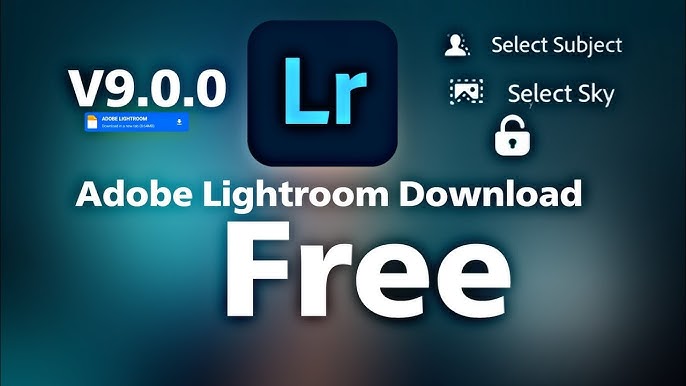
The Professional’s Dilemma: The Risks of a Modded Lightroom
A modified Lightroom APK isn’t just an unlocked app; it’s a security backdoor. Beyond the typical risks of malware and spyware, using a modded Adobe product carries a unique and devastating danger.
- Risk of Losing Your Entire Adobe Ecosystem: If Adobe detects you are using a counterfeit version, they can ban your Adobe ID. This could lock you out of not just Lightroom, but any other Adobe service you use—from Behance portfolios to Adobe Fonts.
- Compromising Your Cloud Storage: Granting a modded app access to your account could give hackers a direct line into your Adobe Creative Cloud storage, exposing every photo you’ve ever synced.
- Corrupted Presets and Lost Work: Unofficial apps are unstable. They can corrupt your photo files or presets, leading to hours of lost work and irreversible damage to your images.
4 Legal Ways to Get Lightroom Pro Features & Elevate Your Editing
The truth is, you can achieve professional, stunning results without ever touching a dangerous mod file. Here’s how to do it the smart way.
1. Master the Incredibly Powerful Free Version
It’s easy to forget that the free version of Lightroom Mobile is a professional-grade photo editor in its own right. You have full manual control over the most critical aspects of an image:
- Light: Exposure, Contrast, Highlights, Shadows, Whites, Blacks.
- Color: Temperature, Tint, Vibrance, Saturation, and the crucial HSL/Color Mixer for precise color adjustments.
- Effects: Texture, Clarity, Dehaze, and Vignette.
- Detail: Sharpening and manual Noise Reduction.
Simply mastering these tools, as detailed in our complete Lightroom Mobile Review, will improve your photos more than any single premium feature.
2. Dive into the Massive World of Free Presets
This is the single best “hack” for getting premium results for free. A preset is a pre-configured set of edits that you can apply to your photos in one tap. The internet is flooded with talented creators who give away high-quality, professional presets for free.
- Search Online: Use search terms like “free Lightroom mobile presets,” “DNG presets for portraits,” or “cinematic Lightroom presets free.”
- Download the .DNG file: Presets for mobile are shared as special DNG image files.
- Import into Lightroom: Add the DNG image to your Lightroom library. Once it’s there, open the image, tap the three dots (…) in the top-right corner, and choose “Create Preset.”
You can build a personal library of hundreds of premium-looking styles without spending a dime.
3. Use Snapseed as Your “Healing” and “Masking” Sidekick
The two biggest draws of Premium are the Healing Brush and AI Masking. You can replicate much of this functionality for free with Google’s Snapseed.
- For Object Removal: Snapseed’s “Healing” tool is fantastic for removing blemishes, dust spots, or small distracting objects. It’s the best free alternative to Lightroom’s premium Healing Brush. We explore this in our Lightroom vs. Snapseed comparison.
- For Selective Edits: While not AI-powered, Snapseed’s “Brush” and “Selective” tools allow you to “paint” effects onto specific parts of your image. You can brighten a face, add structure to a sky, or saturate a single color with incredible precision.
4. Sign Up for the Official Adobe Trial or Photography Plan
If you need the unparalleled power and convenience of AI masking for a critical project, use the official, risk-free options.
- Free Trial: Activate the 7-day free trial directly within the app. You’ll get full access to every premium feature. Just remember to cancel if you don’t wish to pay.
- Consider the Photography Plan: Adobe’s Photography Plan (approx. $9.99/month) is excellent value. It not only gives you Lightroom Premium on all devices (mobile, desktop, web) but also includes Adobe Photoshop. For any serious creator, this is a far better investment than risking a malware infection.
Final Verdict: A Mod Isn’t a Shortcut, It’s a Detour
The temptation of a **Lightroom Premium APK** is understandable, but it’s a bad trade for any serious creator. The risk to your data, your Adobe account, and your hard work is immense.
The smarter, professional path is to combine the powerful free version of Lightroom with the endless supply of free community presets and the precision of companion apps like Snapseed. This safe, legal, and free workflow will not only protect you but will also make you a more resourceful and skilled photo editor.
